Overwhelmed by fragmented customer journeys? We're offering up a solution in today’s Builder’s Blog tutorial.
In today’s demo, we’ll walk through how to create a content access form, send content to your prospects, and trigger an email cadence to engage prospects across their journey. Inspired by Formstack partner Lev, this tutorial will showcase how to infuse your new customer experience with moments of connection while ensuring your sales and marketing teams have access to complete, error-free data.
With this tutorial, you can easily generate data collection forms, create and update Salesforce records, and trigger email cadences. In this example, we’re having our customers complete a form to receive a piece of downloadable content, but this workflow could be applied to appointment registrations, event sign-ups, or contact us forms.
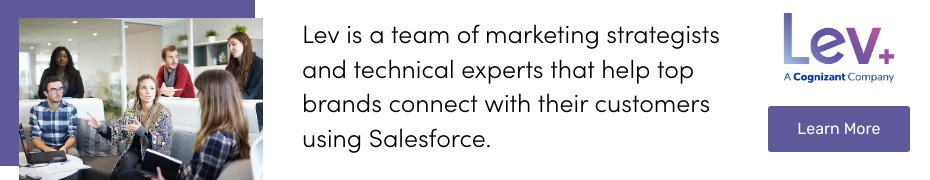

Setting up your Formstack for Salesforce form and establishing your email triggers will only take about 10-15 minutes.
If you’d like to build a more complicated use case, check in with our Professional Services team. They’re always ready to help you realize your vision.

This workflow uses Formstack for Salesforce, Documents for Salesforce, and Salesforce.com. You can expand this workflow by looping in Salesforce Marketing Cloud or Pardot.
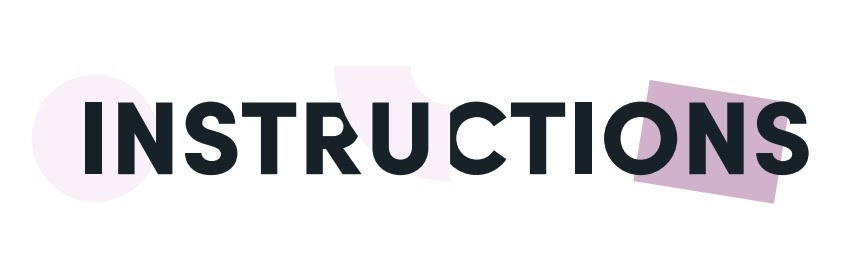
- Build your form. Use the drag-and-drop builder to create your content access form using any standard or custom Salesforce object fields.
- Upload your documents. Add your content piece to your Documents account and prepare a customized delivery email for prospects.
- Establish your triggers. Set up triggers to launch your email cadences once your customers submit form data and prompt a senior member in your CRM to contact the prospect.
Want to dive deeper into our Formstack Builders tutorials? Check out the video tutorial below for more tips on streamlining customer onboarding.











